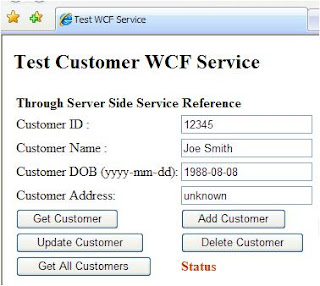I will consume the Customer WCF Service which I developed in Part 1 on WS* Http Binding, you can implement the best security, transactions and many more things using this way. However, I will consume in a very simplistic way in this post. I assume that you have already deployed the WCF Service under IIS and have a working URL ready to be referenced and you are planning to use the customer WCF service in ASPX web Page.
Create a Test Web Site Project using Visual Studio 2008/5 and focus on following 3 files
1. Web.Config2. CustomerWcfServiceTest.aspx – The page you added for testing the WCF Service3. CustomerWcfServiceTest.aspmx.vb – Code behind file for WCF Service Test Page
<system.serviceModel><bindings><wsHttpBinding><bindingname="WSHttpBinding_ICustomerService"closeTimeout="00:01:00"openTimeout="00:01:00"receiveTimeout="00:10:00"sendTimeout="00:01:00"bypassProxyOnLocal="false"transactionFlow="false"hostNameComparisonMode="StrongWildcard"maxBufferPoolSize="524288"maxReceivedMessageSize="65536"messageEncoding="Text"textEncoding="utf-8"useDefaultWebProxy="true"allowCookies="false"><readerQuotasmaxDepth="32"maxStringContentLength="8192"maxArrayLength="16384"maxBytesPerRead="4096"maxNameTableCharCount="16384" /><reliableSessionordered="true"inactivityTimeout="00:10:00"enabled="false" /><securitymode="Message"><transportclientCredentialType="Windows"proxyCredentialType="None"realm="" /><messageclientCredentialType="Windows"negotiateServiceCredential="true"algorithmSuite="Default"establishSecurityContext="true" /></security></binding></wsHttpBinding></bindings><client><endpointaddress="http://vishwa/ExampleService/CustomerService.svc"binding="wsHttpBinding"bindingConfiguration="WSHttpBinding_ICustomerService"contract="CustomerWcfService.ICustomerService"name="WSHttpBinding_ICustomerService"><identity><dnsvalue="localhost" /></identity></endpoint></client></system.serviceModel>Remember, you will be using binding Name WSHttpBinding_ICustomerService for consuming this service in code behind file.
CustomerWCFServiceTest.aspx: Add the following code inside the body of this page
<form id="form1" runat="server"><table><tr><td colspan="2"><b>Through Server Side Service Reference</b></td></tr><tr><td >Customer ID :</td><td><asp:TextBox ID="txtCustID" runat="server" Text="12345"></asp:TextBox></td></tr><tr><td>Customer Name :</td><td><asp:TextBox ID="txtCustName" runat="server" Text="Joe Smith"></asp:TextBox></td></tr><tr><td>Customer DOB (yyyy-mm-dd):</td><td><asp:TextBox ID="txtCustDOB" runat="server" Text="1988-08-08"></asp:TextBox></td></tr><tr><td>Customer Address:</td><td><asp:TextBox ID="txtCustAddress" runat="server" Text="unknown"></asp:TextBox></td></tr><tr><td><asp:Button ID="btnGetCustomer" runat="server" Text="Get Customer" /></td><td><asp:Button ID="btnAddCustomer" runat="server" Text="Add Customer" /></td></tr><tr><td><asp:Button ID="btnUpdateCustomer" runat="server" Text="Update Customer" /></td><td><asp:Button ID="btnDeleteCustomer" runat="server" Text="Delete Customer" /></td></tr><tr><td><asp:Button id="btnGetCustomers" runat="server" Text="Get All Customers"/></td><td><asp:Label ID="lblStatus" runat="server" Text="Status"ForeColor="#CC3300" style="font-weight: 700"></asp:Label></td></tr></table></form><br /><form id="frmCustomerS" method="post" action="CustomerWcfServiceTest.aspx"><div><table><tr><td colspan="2"><b>Through Client Side SOAP/XML HTTP POST</b></td></tr><tr><td>Customer ID :</td><td><input name="ID" id="ID" type="text" value="12345" /> </td></tr><tr><td>Customer Name :</td><td><input name="Name" id="Name" type="text" value="Chris Clark" /> </td></tr><tr><td>Customer DOB (yyyy-mm-dd):</td><td><input name="DOB" id="DOB" type="text" value="1988-08-08"/> </td></tr><tr><td>Customer Address:</td><td><input name="Address" id="Address" type="text" value="unknown"/> </td></tr><tr><td><input type="button" name="btnGetCustomer" value="Get Customer" onclick="GetCustomerSOAP()" /></td><td><input type="button" name="btnAddCustomer" value="Add Customer" onclick="AddCustomerSOAP()" /></td></tr><tr><td><input type="button" name="btnUpdateCustomer" value="Update Customer" onclick="UpdateCustomerSOAP()" /></td><td><input type="button" name="btnDeleteCustomer" value="Delete Customer" onclick="DeleteCustomerSOAP()"/></td></tr><tr><td colspan="2"><input type="button" name="btnGetAllCustomers" value="Get All Customers" onclick="GetCustomersSOAP()"/></td></tr></table></div></form>
CustomerWCFServiceTest.aspx.vb: Add the following code to handle the events
Partial Class CustomerServiceTestInherits System.Web.UI.PageProtected Sub btnGetCustomer_Click(ByVal sender As Object, ByVal e As System.EventArgs) Handles btnGetCustomer.ClickDim wcfSrv As New CustomerWcfService.CustomerServiceClient("WSHttpBinding_ICustomerService")Dim cust As CustomerWcfService.Customer = wcfSrv.GetCustomer(CInt(Me.txtCustID.Text))If cust.ID > 0 ThenMe.txtCustID.Text = cust.IDMe.txtCustName.Text = cust.NameMe.txtCustDOB.Text = cust.DOBMe.txtCustAddress.Text = cust.AddressMe.lblStatus.Text = "Customer found."ElseMe.lblStatus.Text = "Customer not found."Me.txtCustName.Text = ""Me.txtCustDOB.Text = ""End IfwcfSrv.Close()End SubProtected Sub btnAddCustomer_Click(ByVal sender As Object, ByVal e As System.EventArgs) Handles btnAddCustomer.ClickDim wcfSrv As New CustomerWcfService.CustomerServiceClient("WSHttpBinding_ICustomerService")Dim cust As New CustomerWcfService.Customercust.Name = Me.txtCustName.Textcust.DOB = CDate(Me.txtCustDOB.Text)cust.Address = Me.txtCustAddress.TextDim rtn As Integer = wcfSrv.AddCustomer(cust)lblStatus.Text = "Cust ID: " & rtn.ToStringwcfSrv.Close()End SubProtected Sub btnUpdateCustomer_Click(ByVal sender As Object, ByVal e As System.EventArgs) Handles btnUpdateCustomer.ClickDim wcfSrv As New CustomerWcfService.CustomerServiceClient("WSHttpBinding_ICustomerService")Dim cust As New CustomerWcfService.Customercust.ID = CInt(Me.txtCustID.Text)cust.Name = Me.txtCustName.Textcust.DOB = CDate(Me.txtCustDOB.Text)cust.Address = Me.txtCustAddress.TextDim rtn As Boolean = wcfSrv.UpdateCustomer(cust)lblStatus.Text = "Update Status is : " & rtn.ToStringwcfSrv.Close()End SubProtected Sub btnDeleteCustomer_Click(ByVal sender As Object, ByVal e As System.EventArgs) Handles btnDeleteCustomer.ClickDim wcfSrv As New CustomerWcfService.CustomerServiceClient("WSHttpBinding_ICustomerService")Dim rtn As Boolean = wcfSrv.DeleteCustomer(CInt(Me.txtCustID.Text))lblStatus.Text = "Delete Status is : " & rtn.ToStringwcfSrv.Close()End SubProtected Sub btnGetCustomers_Click(ByVal sender As Object, ByVal e As System.EventArgs) Handles btnGetCustomers.ClickDim wcfSrv As New CustomerWcfService.CustomerServiceClient("WSHttpBinding_ICustomerService")Dim custArr() As CustomerWcfService.CustomercustArr = wcfSrv.GetCustomers()For Each cust As CustomerWcfService.Customer In custArrResponse.Write("ID: " & cust.ID.ToString & " Name: " & cust.Name & "<br/>")NextlblStatus.Text = "No of Customer Records found: " & custArr.Length.ToStringwcfSrv.Close()End SubEnd ClassYou are done. Run the project and test the page, you should be able to Add, Modify, Delete and Get Customer records.